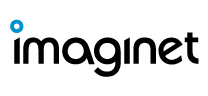Are you new to working remote? I’ve done it for years. As a working mom, it saves me a lot of time commuting and getting ready in the morning. After the kidlets are dropped off at our nearby daycare, I come home, make myself a coffee, and focus on getting my work done in a timely manner.
The thing about working remote, though, is in order to be effective, your whole team needs to be effective. Once you find a good rhythm, you might even find yourselves more productive than when you were in the office!
Note: Working remote and working remote during a pandemic are two drastically different things. I’ve updated the tips below to incorporate some pandemic advice.
1. Create a workspace that makes you feel good. Clean desktop. No distractions. Comfortable chair.
Pandemic Update: If you’re working remote with family, you may will have distractions. But, if you’re at a table you don’t have to clear off to make dinner, that will help. Sometimes I’ll set my daughter up with her own little workspace near me so that we can be together and I can still work.
2. Be reliable. Do your laundry if you really have to, but remember your focus should be on your work. Use your calendar to schedule irregular office hours and breaks and use your chat app status (like Microsoft Teams) to indicate when you’re away from the desk so your team knows they can reach you. Reliability creates trust.
Pandemic Update: You can still be reliable in an unpredictable atmosphere. Chat status is important. Flexibility for your coworkers who may have surprise visitors on their calls is important. The well-timed nap or TV show for little people is also important. If your school-aged child needs to chat with their teacher, schedule it into your calendar.
3. Get good headphones. Your speaker phone will echo and be annoying for other participants.
Pandemic Update: This is probably even more important if your house is busy! You might want to upgrade to noise canceling headphones.
4. Get a good collaboration app. We use Teams, Office 365, and Visual Studios TFS and they work really well for us and our clients. We’ve got a place to store and collaborate on our docs, chats, calls and video chats, and monitor our workflow. There are lots of options out there. The most important thing is that you find a remote working solution that works for your team, not the other way around.
5. If your email or chat is more than three sentences, just call. Screen sharing is amazingly helpful at getting everyone on the same page.
6. Think about what the other person needs to understand before you call them. Write it down if you have to. Ensure that what you’re trying to communicate is understood by the other party.
7. Consider sending short progress videos. Share your progress for the day when schedules or time zones conflict. As an added bonus, it’s a great way to review your work and work out any bugs before asking for feedback.
8. Be self aware. Consider your tone of voice and how you’re being received will go along way to continuing that good company culture in an online world. Remember that you can’t read other people’s body language, and there are occasionally lags in audio or video. A little extra consideration will ease any potential friction.
9. It will be easier if your entire team is remote. If three members are in a room together and only one or two members are remote, it can be a little challenging to ensure everyone is effectively contributing during meetings. With a little consideration and a good video camera, you should be able to keep everyone’s face on the screen and that really helps everyone take part in the conversation.
10. Wash your face and put on a clean top! You never know when you’ll get a video call.
Working Remote in a Pandemic Bonus Tips:
11. Use any and all help you can get. Is your family part of your bubble and can watch a little one? Is your coworker willing to reschedule? Can you and your partner schedule meetings in a way that you get uninterrupted time for an important task?
12. Time shift. If your kids aren’t sleeping, this may not be the one for you. But, if you can shift some of your work to the evenings or mornings, that might help you feel more focused on 1) your kids when they’re there and 2) on your work when it’s in front of you.
13. Plan shman. A lot of people talk about planning meals and activities to keep kids busy so that you can work. This sounds amazing. But, when you’re on 24-7 for work and family, when do you have time to plan? I would encourage you to exercise as much gentleness as you can for yourselves and your coworkers. Redefine productivity. What you might have finished in two hours, may take you two hours over two days now. Just be honest and realistic with what you can do and prioritize accordingly.
Need more help?
Since 1997, Imagineteers have worked on-site and remote for years. We can help you with well-organized intranets, custom productivity applications, and set you up with collaboration software so that you can work remotely well, from wherever you are.