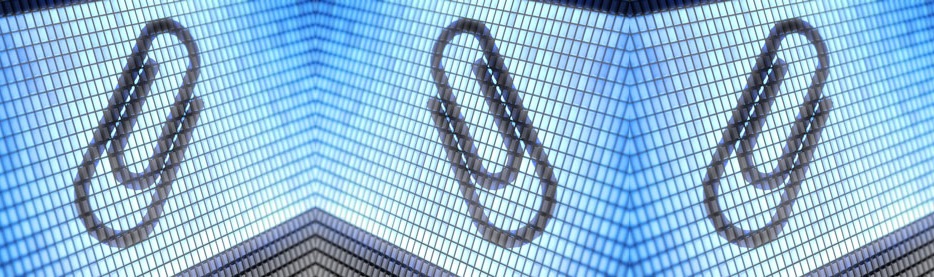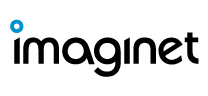When documenting your software project, have you ever resorted to putting flowcharts, sequence diagrams, or Gantt Charts into external documents, like a Word document? This creates a challenge when you need to link a Work Item or even to a WIKI page to those diagrams in that external documentation. Wouldn’t it be great if you could just create, edit, and manage the diagrams and charts directly in the WIKI page itself? Well, now you can! Azure…