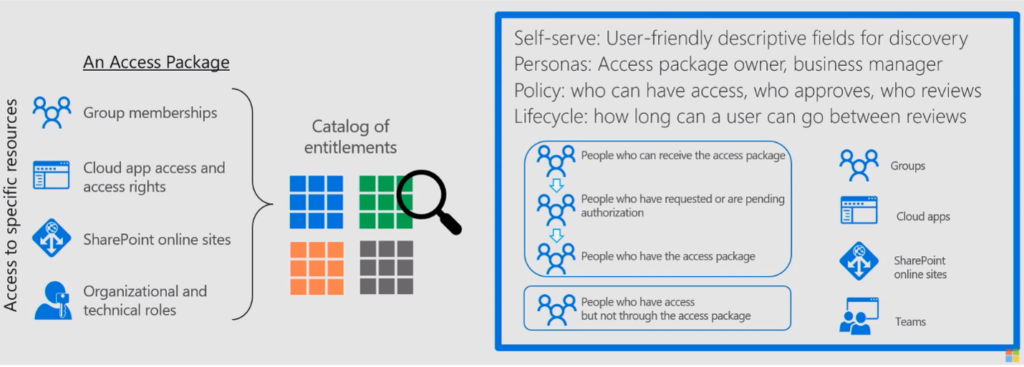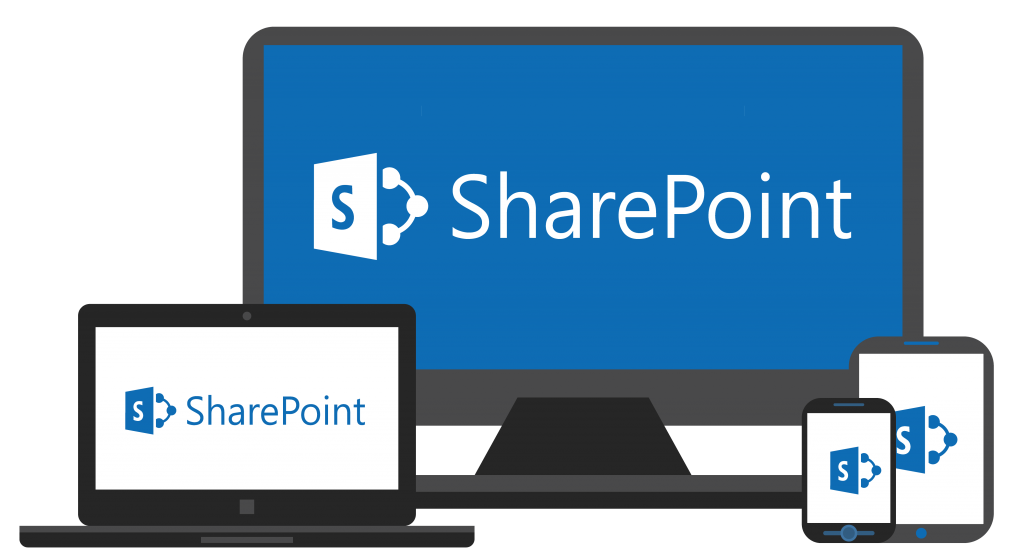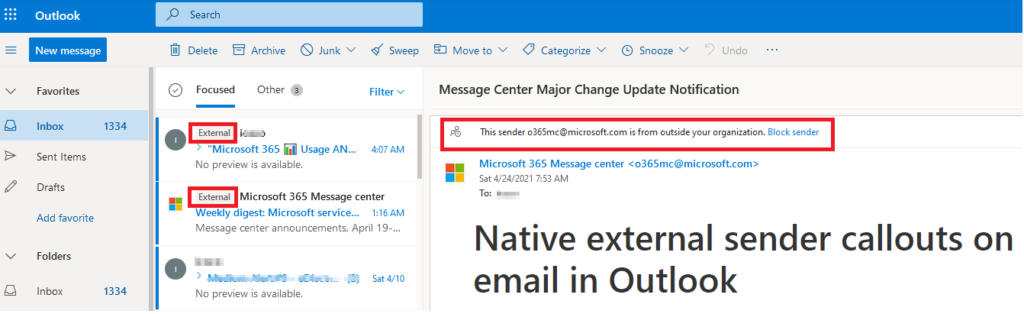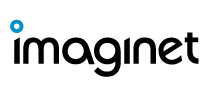This website uses cookies from Third Parties for various functions, primarily related to site analytics.
We use Google Analytics and Hubspot to collect information such as the number of visitors to the site, which technology they use for browsing (e.g., Microsoft, MacOS, Mobile), and how they reached our website (e.g., search engine or direct link) as well as how long is spent on the site and which pages are of most interest.
Please enable Strictly Necessary Cookies first so that we can save your preferences!