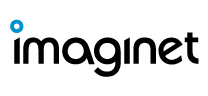Case Study
Public Website and SharePoint. Integrated.
An existing Imaginet customer required an integration point from their public website into an existing SharePoint Online Intranet. Imaginet’s SharePoint team delivered a customized solution that allows public users the ability to query specific information in the SharePoint Intranet, while keeping the data abstracted and secure.